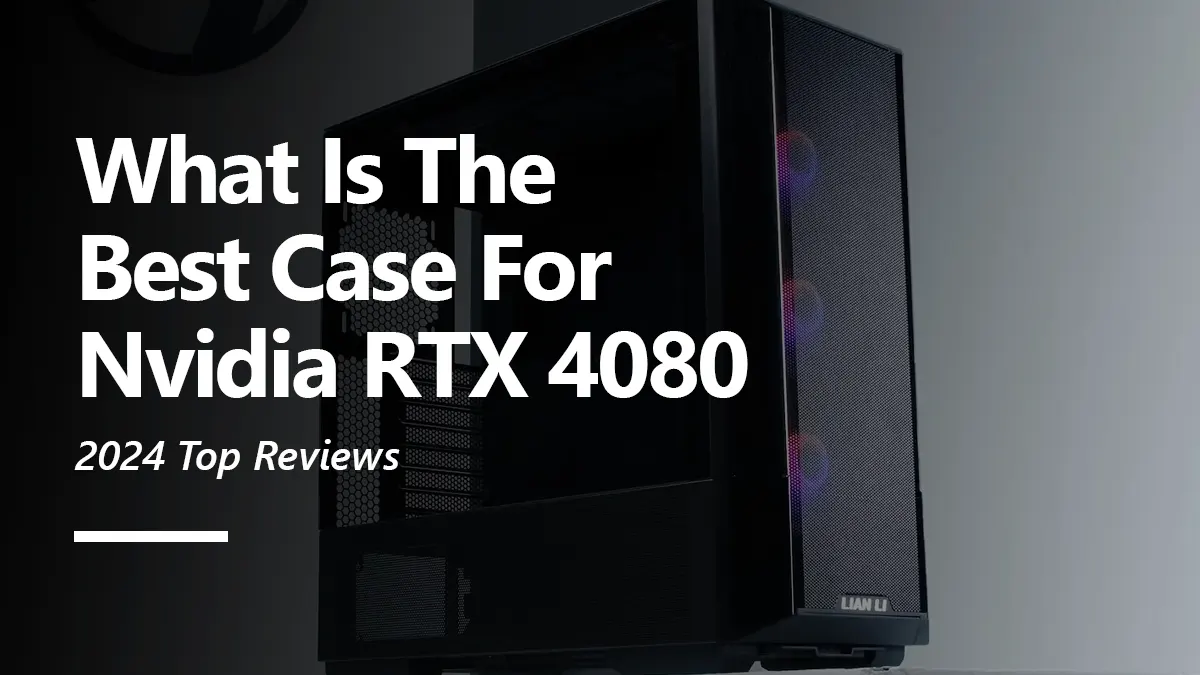Nvidia’s RTX 3090 is a beast of graphics cards that delivers high performance in gaming and productivity. To house this graphics card, it is important to choose the right case. PC case selection is usually one of the most overlooked aspects of building a PC and can easily make or break the build. Some people run into incompatibility issues, their motherboard doesn’t fit in the case or their graphics card is simply too big to fit into the case. Furthermore, people run into other problems down the line due to a bad case selection such as thermal issues due to poor ventilation which can really bottleneck the potential of your case.
When selecting a case there are numerous factors to consider such as its design, cooling capabilities, expandability, aesthetics, and flexibility. All of these factors need to be considered in order to harness the full potential of your graphics card.
This article will give you a comprehensive overview of some of the best and most popular cases for the RTX 3090. The content will dive into each case’s extensive features, its pros, and cons, ultimately helping you to identify the most suitable case to cater to your specific needs.

|
Lian Li O11 Dynamic EVO Read More | See On Amazon |

|
Corsair 4000D Airflow Read More | See On Amazon |

|
CORSAIR iCUE 4000X RGB Read More | See On Amazon |

|
HYTE Y60 Read More | See On Amazon |
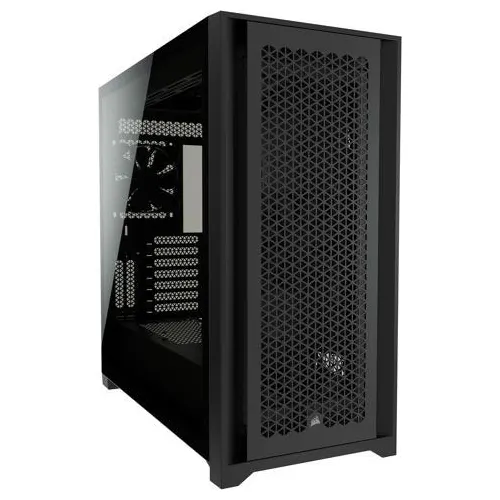
|
Corsair 5000D Read More | See On Amazon |

|
Thermaltake V250 TG ARGB Read More | See On Amazon |

|
NZXT H9 Flow Read More | See On Amazon |
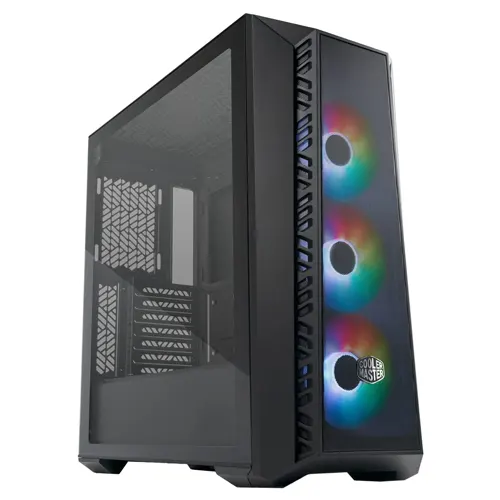
|
Cooler Master MasterBox 520 Mesh Read More | See On Amazon |
Table of ContentsShow
What Cases are Best for RTX 3090 Graphics Card? Reviews

The Lian Li O11 Dynamic EVO is the successor of the all-time popular O11 Dynamic with some additional improvements to its predecessor. It comes in three color variants, modern black, pure white, and harbor gray, and supports motherboards of all sizes, whether it is as large as an E-ATX or as small as a mini-ITX motherboard with dimensions 465x285x459 (LxWxH).
The Lian Li O11 Dynamic EVO’s superior flexibility is what you’re paying for in this case which can allow you to adjust and morph the case to fit your PC parts. It also allows you to reverse the orientation of the chassis to allow you to place the case on the left side of the user while showcasing the system internals.
Lian Li also offers a wide variety of optional accessories you can buy separately to add more functionality to the case such as an upright GPU kit, front mesh kit, vertical GPU kit, Top I/O, or additional I/O kit. It has many cooling options and supports a variety of radiator sizes. For instance, the top, bottom, and side, all support up to 360mm radiators as well as either two 140mm fans or three 120mm fans throughout all the sides of the case. It can fit three fans on each of the top, bottom, and side and one at the rear making a total of ten fans for the entire case.
It can also support a total of nine 2.5-inch drives or a total of six 3.5-inch drives. That’s a lot of drives. It supports a maximum GPU length of 426mm which is more than enough even for the longest RTX 3090. Additionally, it can support two ATX-sized power supplies in the O11D EVO if the drive cage is removed.
It also features a built-in ARGB strip along the edge of the front glass panel. The I/O ports can also be easily relocated due to their independent I/O module. The I/O is pretty standard and consists of two USB Type-A ports, a USB Type-C port, and an audio jack. However, there is only one magnetic dust filter at the bottom which is disappointing and it tends to fall off as well when handling it.
Overall, it’s a very clean case, especially for water-cooling enthusiasts out there.

The Corsair 4000D Airflow is one of the top best-selling cases out there and there’s no surprise why due to its extremely sturdy quality and great airflow. Its aesthetic is also sleek and minimalistic which makes it pleasing to the eye. It fits motherboards of up to E-ATX size which makes it a versatile case that fits all motherboard sizes.
Its front I/O is pretty basic, with just a single Type-A port and a single Type-C port, though we would’ve liked to see another Type-A port. The front panel can fit up to three 120mm fans or two 140mm fans. The top can only fit either two 120mm or 140mm fans so you won’t be able to hook a 360mm radiator on the top of the case.
For this case, Corsair chose the theme of being clean and minimalistic and they truly did not disappoint. For the black color variant, it even has a slightly tinted glass which gives it a special aesthetic when your RGB shines through it. Subtle yellow accents can also be seen which gives it a slight contrast and overall gives a premium feel to the case.
Building in this case is rather easy and supports a maximum GPU length of 360mm so it will fit most GPUs even the longest RTX 3090, but you might have to put the radiator on the top instead of the front for it to fit. The case also has a fine mesh filter behind the back panel and is also included for the PSU intake. A magnetic dust filter is also featured on the top of the panel which keeps dust away from the interior of the case. This case comes included with two basic 120mm fans and supports vertical GPU mounting.
For cable management, there are a lot of velcro ties, and zip ties included and case cutouts are correctly placed for easy cable management. There is also a lot of clearance at the rear of the board’s tray for the management of cables. However, one thing to note is that taking off the tempered side glass panel is quite challenging so caution must be taken while doing so.
Overall, a spectacular airflow case that will allow the RTX 3090 to run sufficiently cool.

The Corsair iCUE 4000X case is the RGB version of Corsair’s 4000D and 4000D Airflow variants for an added premium price of $40. It comes with three RGB fans and Corsair’s Lighting Node CORE. The fans included are actually Corsair’s iCUE SP120 RGB PRO fans which have a value of $80 so paying the $40 for this case isn’t too bad. It rocks the same minimalistic design just like the 4000D and 4000D Airflow.
From the aesthetic point of view, the 4000X rocks a minimalistic clean look and comes in two color variants, black or white. Very much like the 4000D and 4000D Airflow, it supports various motherboard form factors from mini-ITX to E-ATX and has smartly placed cutouts that make cable management a breeze. Ample clearance is also available behind the motherboard tray and the case comes included with many zip ties, and velcros for managing the cables for a clean and tidy look.
The front I/O is pretty lackluster, with just a single Type-A and Type-C port along with the audio jack, reset, and power button. It would’ve been better if there were more USB ports for the front I/O. The case has fine mesh dust filters on the front panel and PSU intake as well as a magnetic dust filter on the top which has subtle yellow accents which looks pretty decent.
Building in this case is quite simple other than the fact that the tempered glass side panels are rather hard to remove so I’d advise you to exercise precaution while doing so. For this case, you can fit a 360mm radiator at the front of the case or a 240mm radiator at the top of the case. It also supports vertical GPU mounting and supports GPU length of up to 360mm so for an RTX 3090, it may have a snug fit but there is definitely more than enough clearance.
In general, this case is not only skillfully designed but also possesses comprehensive features and looks premium. The additional cost associated with the included RGB fans is quite justified, especially if you prefer to avoid purchasing expensive fan kits separately. Hence, considering both its value and aesthetics, this case is truly worth considering.

The Hyte Y60 is one of the most aesthetic enthusiast cases out there with a unique case design that none has ever done before. It has a panoramic glass design and one of the quieter cases out there but is mediocre when it comes to airflow. So this case is for those that value features and aesthetics and performance second. Instead of two glass panels like all standard tempered glass cases, this one gives you three, which gives a wrap-around look to the case. The Hyte Y60 comes in color variants of black, white, and red.
It fits a wide range of motherboard form factors from E-ATX to mini-ITX. It can store two 3.5-inch drives or four 2.5-inch drives which is plenty for a case like this. The Hyte Y60 also comes included with a PCIe 4.0 riser cable which encourages users to do vertical mounting on their GPU. It also comes with three pre-installed fans. The airflow for this case is a bottom-to-top or bottom-to-rear approach which will be beneficial even if you have your GPU mounted vertically. For front panel ports, you get two Type-A USB 3.0 ports, a single Type-C port along with the standard microphone jack and power button.
For cooling options, you can add a 360mm AIO on the top although it may be a little challenging to do so, or a 280mm on the side and a single 120mm fan for the rear. The maximum GPU length clearance is also 375mm. The panels are also meshed for the fan intakes and have a hidden back to hide all the power supply and cabling.
There are some things to consider when building in this case. For example, the rear fan is set too close to the I/O panel so you may have to remove the fan in order to install the motherboard. Functionality and aesthetic-wise, it makes no sacrifices to that department and is a very well-designed case that sets the bar very high for other case manufacturers.
Overall, the Hyte Y60 is an expensive enthusiast case for aesthetic-oriented builds, but it definitely stands out the most compared to other cases and would be a great case to showcase your RTX 3090.
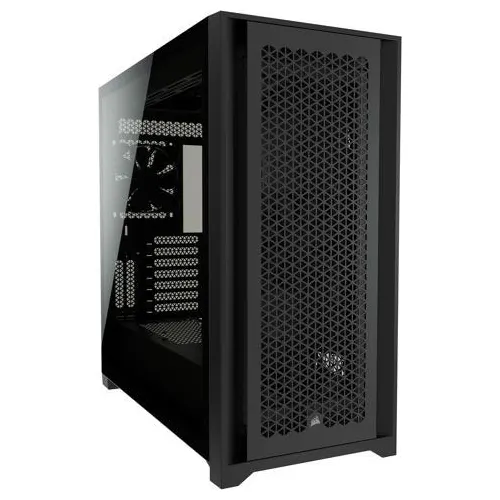
The Corsair 5000D airflow is a beautifully and elegantly designed mid tower chassis that is featured in two different colors, mainly, black and white. The main emphasis has been placed on the ability of the Corsair 5000D Flow to provide supreme cooling thanks to its mesh-designed front panel which allows for ample flow of air and keeps all of your components within the system ventilated.
Superior cooling allows your hardware to overclock better and provide much better performance without being thermally throttled. Observing the overall design of the case, we can see that it has a front panel with perforations on it which is basically its mesh design and allows for plenty of airflow to flow through it.
Additionally, it has gaps towards the sides of the panel, allowing for airflow from those gaps as well. The roof of the casing has perforations as well to complement the airflow oriented design of the casing. Great airflow accompanies other responsibilities such as having a mechanism that can filter and prevent dust from accumulating inside your system on your components. In order to combat the dust problem, the Corsair 5000D Airflow also features a magnetic dust filter that is slotted behind the front panel with an additional magnetic dust filter that is laid over the roof of the case, providing dual protection against dust.
The casing has a tempered glass panel on the side which allows you to admire the beauty of your built system and its RGB bling and provides a thrilling experience to see all of the 10 x 120mm or 4 x 140mm fans running inside the case with different RGB effects which can be customized according to your needs. The case measures 520mm x 520mm x 245mm and supports motherboards up to E-ATX sizes with the case weighing around 13.84 kg. In terms of storage, it has 3.5” drive bays that can accommodate 4 storage devices as well as 2.5” bay drives that can accommodate two 2.5” storage devices. The maximum permitted GPU length is around 400mm, making it an ideal case that can be paired with Nvidia’s RTX 3090 series.

The Thermaltake V250 TG ARGB is a mid tower chassis that is available in black color. It has some interesting features such as three integrated 120mm front-ARGB installed front fans as well as a 120mm single rear fan. Observing the design of the case, we can see that it features a transparent glass panel at the front with gaps towards the sides in order for the air to flow through the intake fans and ventilate the casing, keeping your components and hardware at optimal temperatures, ensuring maximum performance without any throttling. The aesthetics of the Thermaltake V250 revolve around the triple pre-installed 120mm fans which feature ARGB that can be synchronized with the rest of the motherboard through either the motherboard software or through a dedicated RGB button which has been placed on the front I/O of the case. The tempered-glass panel on the side paired with the ARGB fans provide an immersive viewing experience when looking through the glass panel which allows you to admire the internal components and hardware of your system.
To further complement the aesthetics of the tempered glass panel, the casing also features a built-in PSU cover that hides the power supply as well as all the unnecessary cables behind it, preventing your power supply or cables from becoming a sore eye in terms of the viewing experience. The I/O ports at the top-front side of the case consist of useful ports such as one 3.0 USB port, two 2.0 USB ports as well as a dedicated RGB button for controlling the ARGB of your system without the need for any additional software.
In terms of technical aspects, the casing measures 477mm x 216mm x 430mm with a total weight of around 6.06 KG. Storage-wise, it has 3.5” drive bays that can accommodate two 3.5” storage devices as well as 2.5” drive bays that hold a total of four 2.5” storage devices. Being a mid tower chassis, it supports motherboards of various form factor sizes ranging from Mini-ITX to ATX-sized motherboards. The maximum permitted length for the graphic card is around 320mm which allows the casing to be used as a powerhouse for Nvidia’s RTX 3090 series graphics card.

The NZXT H9 Flow is an elegantly designed dual-chamber mid tower chassis that is available in either matte-white or matte-black color. The casing features two clear tempered-glass panels with one of them being featured at the front and the other positioned at the side of the casing. The two tempered glass panels provide a crystal clear view into the system and allow you to admire the aesthetics of your internal components as well as their RGB, providing users with the ability to showcase the aesthetics of their installed components in a variety of ways.
In terms of providing adequate ventilation and airflow within the casing and for your installed components and hardware. It has a perforated roof design complemented with a perforated bottom as well as the backside, allowing for ample airflow from all directions which helps keep the temperatures of your hardware low while keeping the performance at an all-time high thanks to no thermal throttling.
Some of the key features of the NZXT H9 Flow consist of glass panels for aesthetics, a dual chamber design with intuitive cable management, support for up to 10 fans or either three 360mm radiators as well as four pre-equipped 120mm intake fans. It is clear that the NZXT H9 Flow has been designed around to provide supreme cooling abilities with its airflow-oriented design as well as maintaining the aesthetics with a dual-glass panel design.
Taking a look at the case from a technical point of view, it has dimensions measuring 495mm x 290mm x 466mm with a total weight of 12.1 KG which places it in the mid-tower chassis category and allows it to be compatible with the motherboard of different sizes up to the ATX-form factor size.
Compatibility and clearance is an important aspect that must be taken into consideration when picking a case, the NZXT H9 Flow has a permitted clearance of 165mm for the CPU cooler with a maximum length of 435mm when it comes to the GPU clearance, meaning that users will be able to comfortably pair a powerhouse like Nvidia’s RTX 3090 series in the case with no issues at all
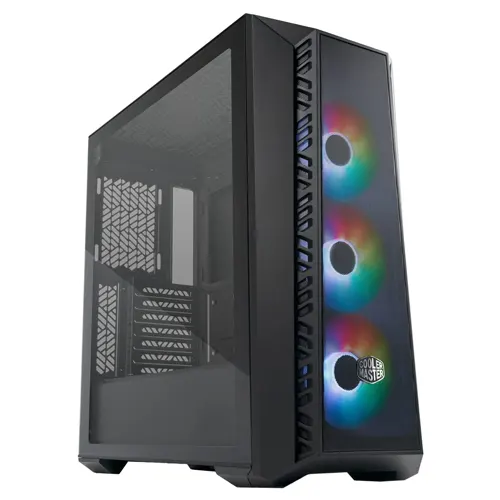
The CoolerMaster MasterBox 520 is designed to keep an emphasis on the airflow and cooling capabilities of the case. The CoolerMaster Masterbox 520 is available in two different colors, mainly black and white, allowing the user to pick a color that suits their overall theme and aesthetics. We can see that the CoolerMaster Masterbox 520 has a large mesh at the front with gaps towards the side of the panel for adequate ventilation and in order to assist with the airflow. One of the key features associated with the CoolerMaster Masterbox 520 is that it comes with pre-included CF-120 ARGB fans which provide ample airflow and enhance the overall aesthetics of the case. The installation of radiators and intake fans is made easier due to the fact that the top panel of the case is completely removable, allowing for easy installation of different cooling solutions.
Other than the pre-included ARGB fans which assist with airflow and aesthetics, the casing also has a tempered-glass side panel which further enhances the beauty and elegance of the case and provides the user with an immersive viewing experience to admire the internal components and hardware of their system. The side glass panel is also easy to use and install thanks to the screwless installation as it utilizes pins to remove or install the panel. In terms of cooling solutions, the CoolerMaster Masterbox 520 supports either three 120mm fans at the front or two 140mm fans with the same configuration being applied to the top panel as well. Similarly, it can support radiators ranging up to the maximum length of 360mm which can be installed at the front or the top panel.
Technically, the casing measures 499mm x 210mm x 498mm with a total volume capacity of 43L in terms of weight and space. It can support motherboards up to E-ATX size and features removable hard-drive cages to allow users to customize the space according to their liking. In terms of clearance and compatibility, it can support graphics cards with a maximum length of 410mm, making it an ideal case for a powerhouse like Nvidia’s RTX 3090 series graphics card.
How to choose PC Case for RTX 3090
Throughout this article, we have delved into numerous essential considerations when searching for the perfect case for your RTX 3090 build. From sleek, modern designs to cases that offer robust cooling solutions that keep your PC cool and optimally perform even under high loads. By carefully evaluating all the factors such as airflow, cable management, GPU clearance, and build quality, you can probably make a more informed decision regarding what case you want to buy for your PC build.
Do remember, the RTX 3090 is a beefy card and can run quite hot under high loads so it demands a suitable case to let it run at its maximum potential without overheating. Whether you are a gamer or a professional video editor, choosing the right case can make a substantial difference in your overall experience.
Ultimately the perfect case for your RTX 3090 built is the one that corresponds to your needs. We hope that this article has provided you with valuable guidance and information in assisting you in finding the ideal case that not only houses your PC parts but also showcases your PC parts at the same time while keeping your RTX 3090 running optimally under high load.