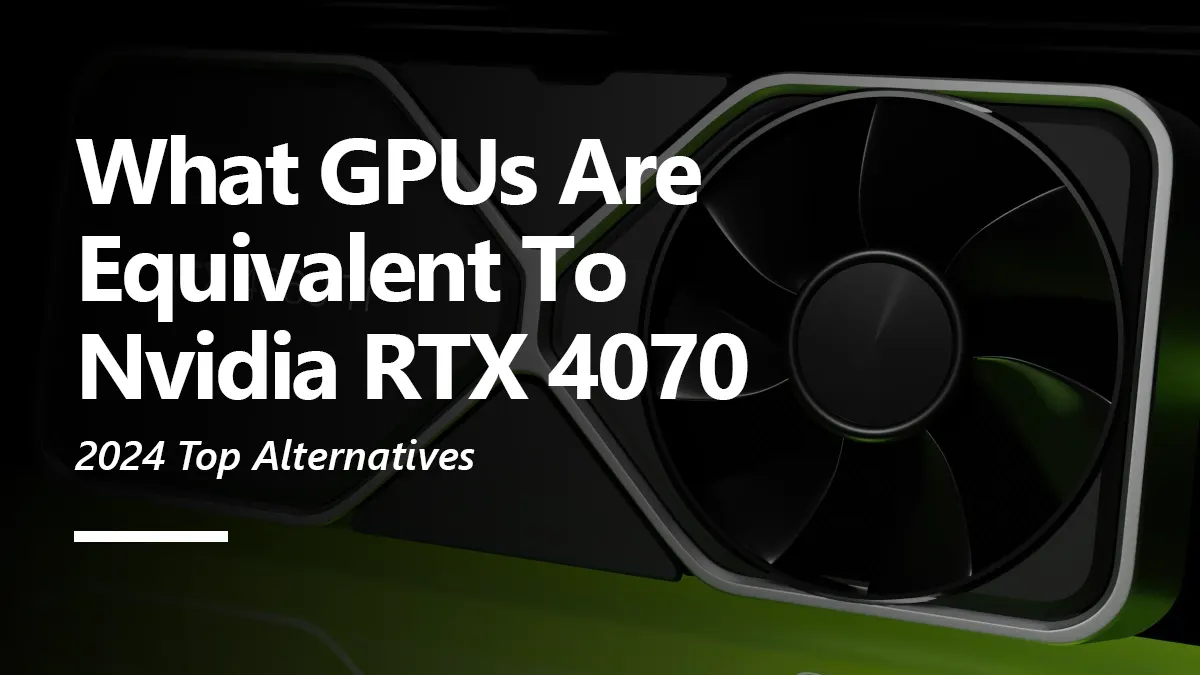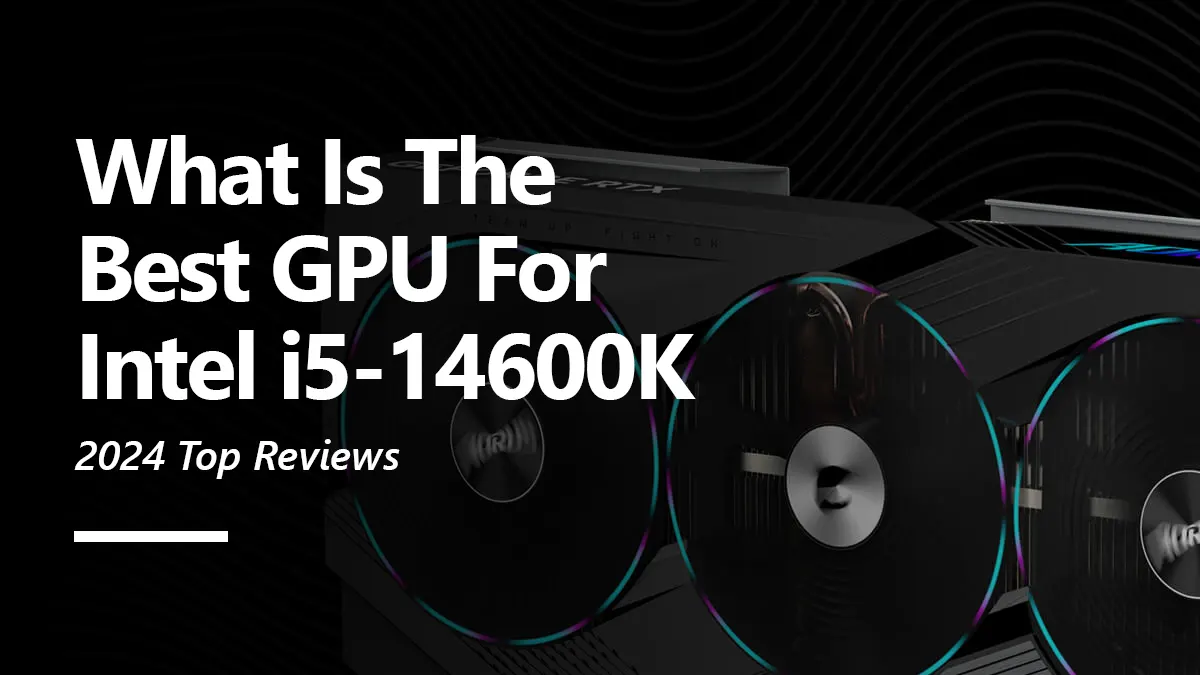Choosing a good graphics card for a PC is as important as choosing other crucial components like the processor, memory, and motherboard. Hence, when the situation is about selecting a GPU for one of the most popular CPUs on the planet, specifically the Ryzen 7 5800X3D, we can’t just rush things up.
The Ryzen 7 5800X3D is currently quite famous for its unparalleled performance for the price that can still compete with the likes of a 7800x3d,13700k, and numerous others. What exactly makes the 5800x3d so special? It’s the 3D V-Cache technology that AMD introduced with the launch of the Ryzen 7 5800X3D in Q1 2022.
This helped the processor to offer a whopping 96 MB of L3 Cache. Which only adds to the boost in overall process handling performance. Even though the AM5 socket is newer, AM4 is still popular because of such CPUs.
Nevertheless, the CPU demands some of the best GPUs to show its full potential. Starting from the lower side, the AMD Radeon RX 6650 XT and AMD Radeon 6800 XT seem like a great fit for the 5800X3D while targeting 1080p and 1440p resolution gaming.
However, if you’re here for a 4K experience, then it is also possible. If something like the Gigabyte RTX 4080 Gaming OC gets paired with the processor. Without a doubt, the Ryzen 7 5800X3D can easily handle all of them with little to no bottleneck.
This means that you can spend a little more on the graphics card if you’re up for future-proofing and only want to upgrade the platform later down the line. The CPU will do an excellent job with the GPU until then.
Anyhow, let’s stop the introduction right here and instead start reviewing the best GPU for 5800X3D.

|
Best Overall GPU for 5800X 3D Gigabyte RTX 4080 Gaming OC Read More | See On Amazon |

|
Best High end GPU Power Color RX 7900 XTX Red Devil Read More | See On Amazon |

|
Best Entry level 4K GPU Sapphire RX 7900 XT Pulse Read More | See On Amazon |

|
Best Mid range GPU ASUS TUF RTX 4070 Ti Read More | See On Amazon |

|
Best Value GPU XFX Speedster RX 6950 XT MERC 319 Read More | See On Amazon |

|
Best affordable Nvidia GPU MSI RTX 4070 VENTUS 3X Read More | See On Amazon |

|
Best 1440p GPU for pairing with a Ryzen 7 5800X3D MSI RX 6800 XT Gaming Z Trio Read More | See On Amazon |

|
Best mid range 1440p GPU Zotac Gaming RTX 3070 Ti Read More | See On Amazon |
Best GPU for the Ryzen 7 5800X3D
We boast graphics card suggestions such as the RTX 4080, RTX 4070 Ti, RTX 4070, RX 7900 XTX, 7900 XT and RX 6950 XT for the powerful value king - Ryzen 7 5800X3D. Furthermore, you can expect almost zero bottlenecks in almost any card with the Ryzen 7 5800X3D.
Table of ContentsShow
How To Choose a Graphics Card for Ryzen 7 5800X3D
The process of deciding on a graphics card is akin to completing the final piece of a puzzle, which can be exceedingly perplexing and thought-provoking. This is owing to the many selections available, which can cause one to become overwhelmed. Moreover, because they are available for various budgets, you have to be more cautious while picking one for yourself. Nothing too powerful, nothing too weak, pick the one that precisely matches your processor - Ryzen 7 5800X3D in our scenario. Keep these few points in memory and recall them right before the moment to purchase the best-suited graphics card.
Video Memory
One of the most important things about a graphics card that you must keep in mind is its VRAM capacity. Games now have really started to squeeze what once was considered an enormous amount of VRAM. This is why it is necessary to have a GPU with an adequate amount of video memory. Otherwise, Insufficient memory can cause stutters and sometimes crashes in games because the graphics card isn’t capable of storing and streaming textures and other game effects properly. This highly affects the experience negatively, so you better look for graphics cards with at least 8GB of VRAM for a 1080p gaming experience and 10-12GB for 1440p. As for the Ryzen 7 5800X3D, a GPU capable of 1440p gaming would be the best combo.
VRM Cooling
The VRMs, are the ones responsible for converting and supplying current to the main chip and other modules on the PCB. The VRMs are placed right beside the memory modules and just like the rest these can also fire up pretty quickly and necessitate a sophisticated cooling solution. And that’s where AIB partners shine, they take their time and mostly implement a capable VRM cooling system. Sometimes, they ignore to give attention to and end up making their reference models run hotter than the rest. So, it’s highly advised to search for the VRM cooling system, whether it’s good enough or the other way around. A sufficient cooling system helps in prolonging the GPU’s lifespan, which is always good for the consumer.
Form Factor
Most of the time, even if people get everything right, they forget to consider the graphics card’s form factor. This is another crucial aspect of the whole graphics card buying process and can’t be ignored. mATX is one of the most popular form factors for motherboards and PC chassis due to its budget-friendly characteristics. However, that does come with some limitations, which is why you need to be certain about the dimensions of the graphics card. Modern graphics cards, especially the high-end ones, require at least 3.5 slots and almost 14 inches of length inside the chassis. So, you better check these things beforehand. Also, if you’re rocking an AIO up front, consider its space as well.
Power Connectors
Graphics cards require external power connectors to be operational, and the number of power connectors they need always varies from card to card. Some Power Supplies do not come with too many of them, even if the wattage is reasonable to offer additional PCIe connectors. Power connectors must be checked to see if the graphics card you’re eager to buy can work with the current PSU or if you need an upgrade. Some AIB partners design their cards of the same model in such a that it asks for an additional PCIe connector. If you are short on one PCIe connector and do not want to change the power supply, you can choose a different variant of the same graphics card.
TDP
Thermal Design Power or TDP is the peak level of power that the graphics card can withdraw in realistic circumstances. Even if your PSU has the required PCIe connectors but isn’t capable of outputting such power, things wouldn’t just magically work. You need to have a PSU that is powerful enough to fulfill the graphics card’s TDP requirements. Make sure to check how much wattage the graphics card pulls and the kind of power supply it needs, you can easily look it up on the internet. Moreover, a PSU with higher wattage makes component upgrades convenient anyway. So, investing in this department isn’t something useless, just make sure you don’t go all the way to the top-of-the-line stuff.
What GPUs are Compatible with Ryzen 7 5800X3D? Reviews

The GeForce RTX 4080 brings many changes and improvements over its last-gen predecessor RTX 3080 and delivers performance much better than the RTX 3090 Ti. This is a great step up in terms of performance and makes it a true next-gen product. The variant we’re going with today is the Gigabyte Gaming OC, which retails for around $1161, and yes, that’s slightly cheaper than the MSRP of the RTX 4080.
The Gigabyte RTX 4080 Gaming OC has a massive vapor chamber cooling solution covered within quite a large case with a triple fan setup to keep pushing the heat out of the heat sink and keep the temperatures in check. Also, to further optimize the card’s cooling, the backplate has a huge cut-out for better airflow throughout the heatsink. Aesthetics-wise, the card follows the old Gaming OC design pattern with some tweaks to make it stand out among the old ones. The card also has an RGB ring around each fan that provides the much-needed visual fidelity and almost makes it look like the AORUS variant of the graphics cards.
Things get interesting, and it seems like Nvidia heard the criticism over the limited 10GB VRAM of the RTX 3080 and now has assigned the RTX 4080 a 16GB GDDR6X VRAM pack to make it seem more reasonable to be used on high-resolution monitors with games' settings cranked to a much higher degree as well. It also comes with an anti-sag bracket that helps to some extent straight out of the box. The card also draws significantly less power than an RTX 3090 Ti and peaks at around 320W, which is also the TDP of its predecessor, but delivers better performance than the RTX 3090 Ti in RAW and with RT mode. This card would be a nice fit to pair with the Ryzen 7 5800X3D as it’s agile and future-proof.

RX 7900 XTX is AMD’s fastest GPU this generation, and it doesn’t compete with the Nvidia RTX 4090 but rather with the 2nd most powerful GPU, the RTX 4080, as AMD thinks this much power is more than enough for a while. Today’s variant we will look at is the Power Color’s RX 7900 XTX Red Devil edition, its top-of-the-line model for their graphics cards. The card is massive and has a gigantic heat sink attached to its GPU die, but it is smaller than any RTX 4080 out there and costs $1099.
The card is based on the all-new RDNA3 architecture and comes with 24GB of VRAM, which is 4GB more than the XT model and 8GB more than the RTX 4080 to make it more secure in these bad PC port days of gaming where gaming is eating as much as 21GB of VRAM. The card also has 12 more RT cores, which takes the total count to 96 and is highly beneficial when RT is on.
As for the Red Devil variant itself, as in the name, it’s covered in red LEDs and a matt black finish to give it a pleasant look, and there’s an anti-bending bracket also installed on top to keep the bending risk minimum. The card requires 3x 8-pin connectors and a 900W rated power supply to consume a total of 335W at max. This card can be used with Ryzen 7 5800X3D and even more powerful chips than this one.

The Sapphire AMD RX 7900 XT Pulse is the second most powerful graphics card AMD has offered, which you can pair with Ryzen 7000 CPUs. The card is even cheaper like the RTX 4070 Ti, which raises questions about its performance even though it has been given the flagship title. This card is available for $820 and has some surprises inside.
Firstly, the card brings a massive 20GB of VRAM with a 320-bit bus rate for the specs, making it more future-proof due to the increasing VRAM demand for newer titles. The card is based on the RDNA3 successor to RDNA 2 architecture. It is more powerful than its previous versions and offers much more performance in Ray Tracing situations with its dedicated 84 RT cores. It also only takes power from two 8-pin connectors, unlike Nvidia counterparts, and consumes up to 300W, which is not too much because it is slightly weaker than the RTX 4080 and performs better than the RTX 4070 Ti in many instances.
As for its design, the card looks similar to the previous Sapphire Pulse editions, with some minor changes in fans and the overall shape. The card has the new Sapphire’s Angular Velocity Fan Blades for optimized airflow throughout the well-designed heat sink. It’s one of the best overall graphics cards for the Ryzen 7 5800X3D to look after due to its larger VRAM capacity, efficiency, and price-to-performance ratio, and it would work great.

Nvidia’s new RTX 4000 series is on the run of delivering more performance and efficiency simultaneously, and this is the case with its new RTX 4070 Ti. The variant we will discuss today is the ASUS TUF RTX 4070 Ti. The card is being sold for around $850, which is slightly higher than its MSRP, but since it’s a 3rd party variant, it was inevitable. Still, the card performs as intended and replaces the RTX 3090, which consumes 350W of power. This is more than the 285W power requirement of the RTX 4070 Ti.
The ASUS TUF variant of this RTX 4070 Ti is based on the patent TUF design but more refined as usual, giving it a more pleasing and finished look with a little ARGB light on the corner. The card uses a massive heat sink that assists the GPU chip to run under bearable temperatures. It features 12 gigs of VRAM with a 192-bit bus rate and 3rd-generation RT and 4th-generation tensor cores that make a difference in agility when the game or software utilizes RT.
Not to forget that this $850 graphics card also benefits from the all-new DLSS 3.0, which can help it maintain serviceable frame rates at 4K resolution when used with a processor like the Ryzen 7 5800X3D. If only the pricing on this one were a little better, then it would have been a much greater value than it already is, but still, it is the best overall GPU you can pick for this processor. Because the Ryzen 7 5800X3D still doesn’t bottleneck with this graphics card, you can enjoy its potential.

The RX 6950 XT was the final nail in the coffin and the last and fastest GPU of the RX 6000 series lineup from AMD. Fast forward to today, the card’s price has dropped substantially, and now it costs around $646 for a brand new last-gen flagship graphics card, which seems like an insane value considering the current market situation of the box-packed graphics cards.
The XFX Speedster MERC 319 is an easily available variant at the new discounted price. This specific model has a unique subtle design that seems appealing to the eyes and houses a massive cooler inside to cool down the RDNA2-based chip with 16GB of GDDR6 VRAM at 256 bus rate. The card boosts up to 2368MHz from the base clock 2009MHz and still has room for further improvements. Not to mention, the black and white aesthetics of the card leaves an impact on the build.
The card has enough horsepower to push 60 or close to 60fps at 4K resolution while only consuming 335W at a maximum, which does not happen in real-time unless you slide the power limit to max. In our testing, the card barely touches 300W, which also makes it pretty power-efficient. You can do ray tracing this time, too, but since it’s the first time for AMD, the RT performance is inferior to its Nvidia counterparts. The card has enough guts to keep up with the Ryzen 7 5800X3D, so there’s that.

The RTX 4070 is the latest addition to the 4000 series family, and this one, being from the 70 class card, is the replacement for the last gen’s 80 class card – the RTX 3080, more precisely. And this time, the card even takes 20W less power than an RTX 3070 but performs better than an RTX 3080. This efficient card can work fine with a dual fan cooler design, but this VENTUS variant has 3x fans and bigger heat sinks, which implies much better cooling and temperatures.
Nvidia has finally addressed the problem of assigning less VRAM to mid-range and high-end cards, and that’s the reason this RTX 4070 comes with 12GB at a 192-bit bus rate t, makingt decent enough to load high textures at 1440p resolution. Since it’s based on the new Ada Lovelace architecture, the card uses the 3rd generation RT cores – 46 in total and can pull out better frames in ray tracing mode than the RTX 3080.
The card costs $599, which is $100 higher than the RTX 3070, but it was expected as Nvidia has priced every 4000 series card quite oddly. However, its exclusive features, like the DLSS-3, better productivity performance, and much more, make it a considerable GPU a better choice than the RTX 3080 for CPUs like the Ryzen 7 5800X3D. The combo would be suitable for 1440p resolution whether you’ve planned it for gaming or productivity and content creation.

The AMD Radeon RX 6800 XT Gaming Z Trio is a beauty and beast that does both jobs simultaneously. Like its bigger brother, the 6800 XT has also received a price reduction, and now it’s available for $550, which seems like a great value considering that the RTX 3070 once was around that budget. The MSI variant we have here is one of the best versions of the RX 6800 XT, as it runs cool as a cucumber, looks attractive, and performs damn well on 1440p resolution.
The card offers 16GB of VRAM with a 256-bit bus rate, making those 1% and 0.1% lows almost non-existent because of enough memory available to accommodate all the coming assets, which the RTX 3080 fails to do. This variant, like any other, uses a quite large heatsink with some exclusive design choices to cool down the GPU and their own custom-designed TORX FAN 4.0 to help with the heat expulsion.
The placement of RGB lights is quite similar to the Gaming Pro variant of Palit cards, but MSI tuned it much better, in my opinion. Furthermore, the card also consumes less power than the RTX 3080, which peaks at 320W, while this one only goes up to 300W when the power slider is maxed out. If you’re looking for a card to match your Ryzen 7 5800X3D for 1440p, this is one of the better value options you need to consider.

The RTX 3070 Ti wasn’t an expected card Nvidia released, but consumers still welcomed it, meaning it sold well. The card promises to deliver better performance than the RX 6750 XT from AMD. Its price for new isn’t the best as it still costs around $520 for the Zotac 3x fan variant. Another thing to note is that it consumes more power to achieve such performance gains over the normal RTX 3070.
The graphics card comes with only 8GB of VRAM is less because newer games have started to eat up video memory on higher resolutions, even though it can game on 1440p resolution due to its VRAM limitation. You should stick with 1080p gaming for a much more fluid experience. The 2nd generation of RT cores also helps it to perform miles better than its Team Red counterpart.
Other than that, this specific Zotac variant has an edgy design with an even greater-looking ARGB emblem on top and also on the metal backplate that provides cooling and looks both for this graphics card. Not to mention the thermals are also good because of the large heatsink attached to it that has to cool down a chip that peaks at 290W on full load. As for the Ryzen 7 5800X3D will work fine with this graphics card if you do not wish to game on much higher resolutions. We’ve also recommended this graphics card in our Ryzen 7 5800X graphics card roundup so don’t forget to check it out.
Final Words for Ryzen 7 5800X3D Graphics Cards
We have seen quite strange behavior in games in such a short period. Their requirements have increased tremendously, giving gaming PC users with budget builds a hard time trying to play those games at favorable frame rates. This article includes my choices of graphics cards available that would fit with the Ryzen 7 5800X3D in all three popular resolutions and the budget.
Starting with the lowest 1080p resolution, which is still a highly in-use resolution by millions of gamers. For this one, I’ve picked the RTX 3070 Ti, which holds 8GB of VRAM and would work well on that resolution and do 1440p med-high settings, depending on the games you’re playing. As we advance to 1440p, I recommend picking either the RX 6800 XT, which costs around $550, or the all-new RTX 4070, which costs $50 more than the 6800 XT and also has 4GB less VRAM and pretty identical performance but stands out when RT is being utilized. We can also include a few graphics cards like RTX 3060 or similar offerings from AMD, but those GPU bottlenecks Ryzen 7 5800X3D. That’s why we’ve made our list limited to these.
Now that we’re done with both, let me tell you which cards would be best suited and better value for the 4K resolution. This time, I’ll recommend the RTX 4080 and RX 7900 XTX for their top-of-the-line performance, which means a seamless experience at 4K. And if you’re fine with a little cut out on the performance to save some bucks, then RX 6950 XT is the one to go with, and if you spend slightly higher, then the RTX 4070 Ti and RX 7900 XT would fit well, too. These are the best graphics cards for Ryzen 7 5800X3D, having enough horsepower and VRAM to give you a smooth 4K gaming experience.